
CatEye '09
Creative Camera Effects for Photo Booth & FaceTime.
CatEye '09 is sandboxed and notarized by Apple's Developer ID service.
CatEye '09 is a camera app similar to Photo Booth.app supporting movie and still photo recording with Quartz F/X, including custom F/X.
CatEye '09 includes two different app binaries: one version is Macintel and runs on 10.8.5 - 13.x Ventura (Rosetta). This Macintel version of CatEye '09 includes a traditional 'fake webcam' camera driver (CoreMediaIO DAL plug-in). When running under 12.x Ventura under Rosetta, this version of CatEye will automatically detect and output video the camera system extension (if installed).
The second version is a modern fat binary (Intel/Apple Silicon) for macOS Monterey 12.3 and later - this binary includes a CMIO Camera (System) Extension which, when installed, publishes a fake webcam output from CatEye'09 to all camera apps in the system.
CatEye '09 includes a free collection of video effects (updated for Big Sur in 2020) for Mountain Lion, Mavericks, Yosemite, Sierra, High Sierra, El Capitan, Mojave, Catalina, Big Sur, Monterey and Ventura.Working equally well with FaceTime, Zoom and Skype and Photo Booth, CatEye contains the three sets of eight video effects (shown below): RetroPixels, Love For 80s and Bent Pels.
CatEye '09 - Features
- Supports all versions of macOS from 10.8.5 through Ventura (13.x) and beyond.
- Works on all Macintosh computers manufactured since 2008 with Intel or Apple Siicon.
- CatEye '09 applications are sandboxed and notarized by Apple's Developer ID service (camera installer notwithstanding).
- One click recording from any camera to the Movies folder.
- Change F/X (may cause frame stutter) and/or F/X parameters during recording.
- One click snapshot to the Pictures folder for rapid photo poses or stop-motion capture.
- Integrated 'creative camera' aka 'fake webcam' driver makes video F/X available to other camera apps in the system (requires extension install with Administrator priviledges.)
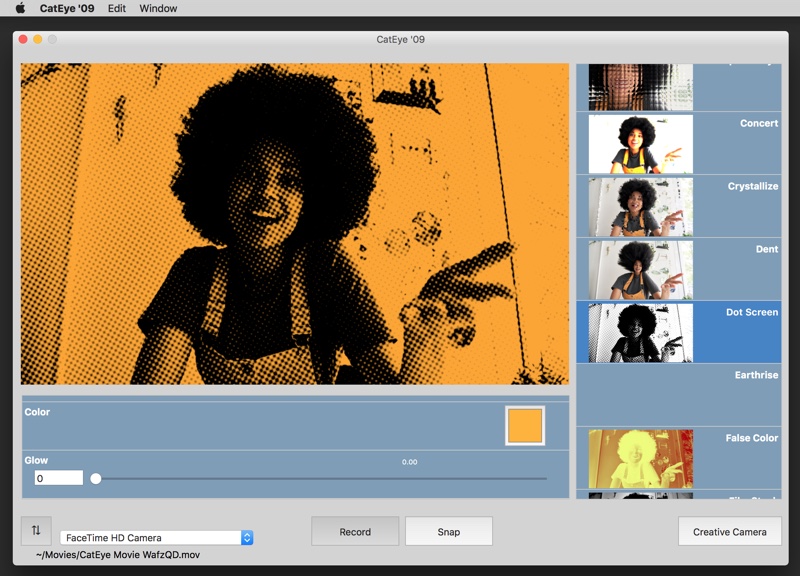
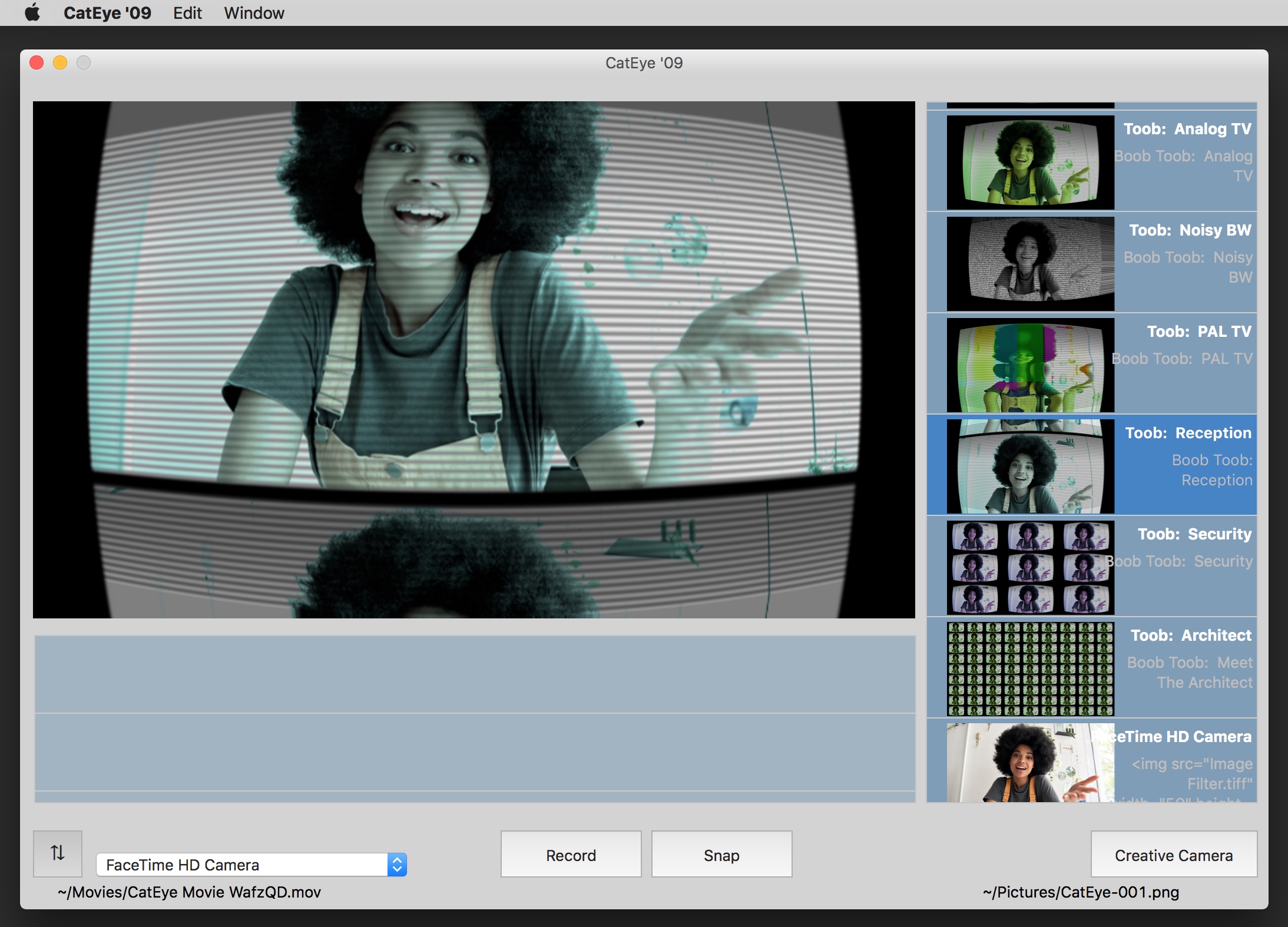
CatEye is very easy to use:
1. Mount the Disk Image.
2. Install CatEye .QTZ files into /Library/Compositions.
3. Drag-install the appropriate CatEye09.app binary to /Applications folder.
4. Launch the app and optionally install the CoreMediaIO creative camera extension.
![]()
![]()
![]()
![]()